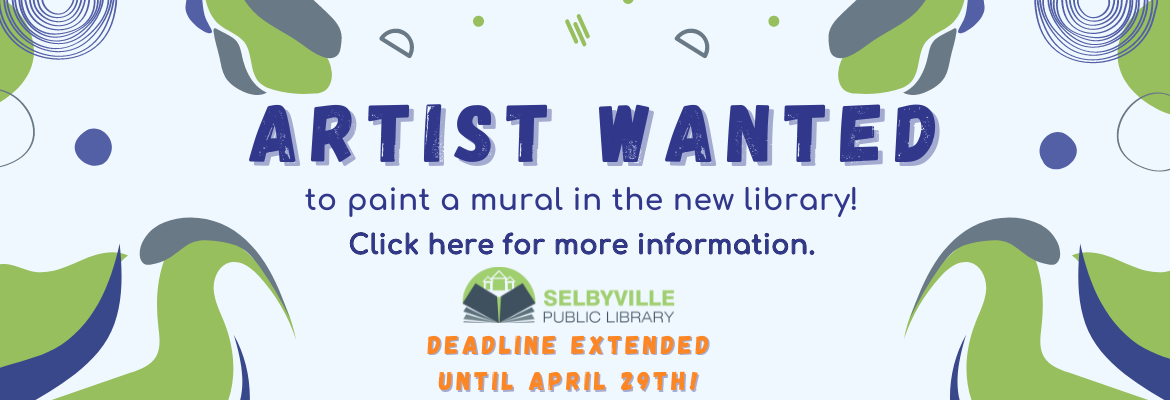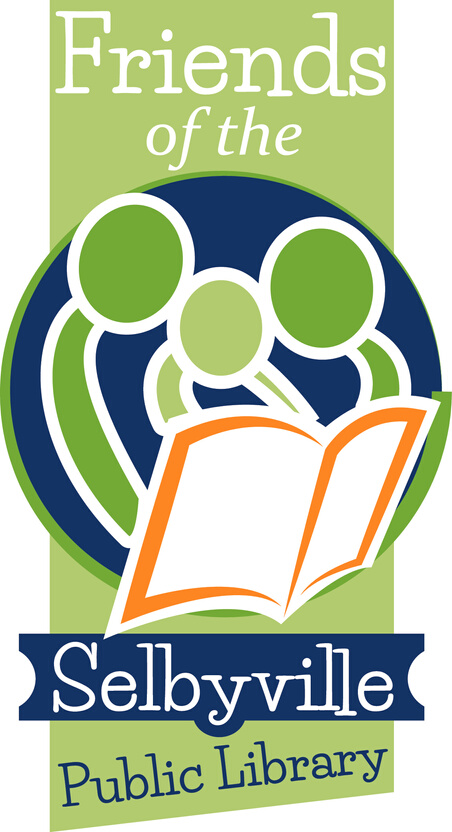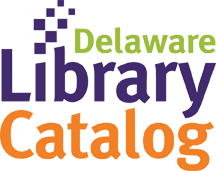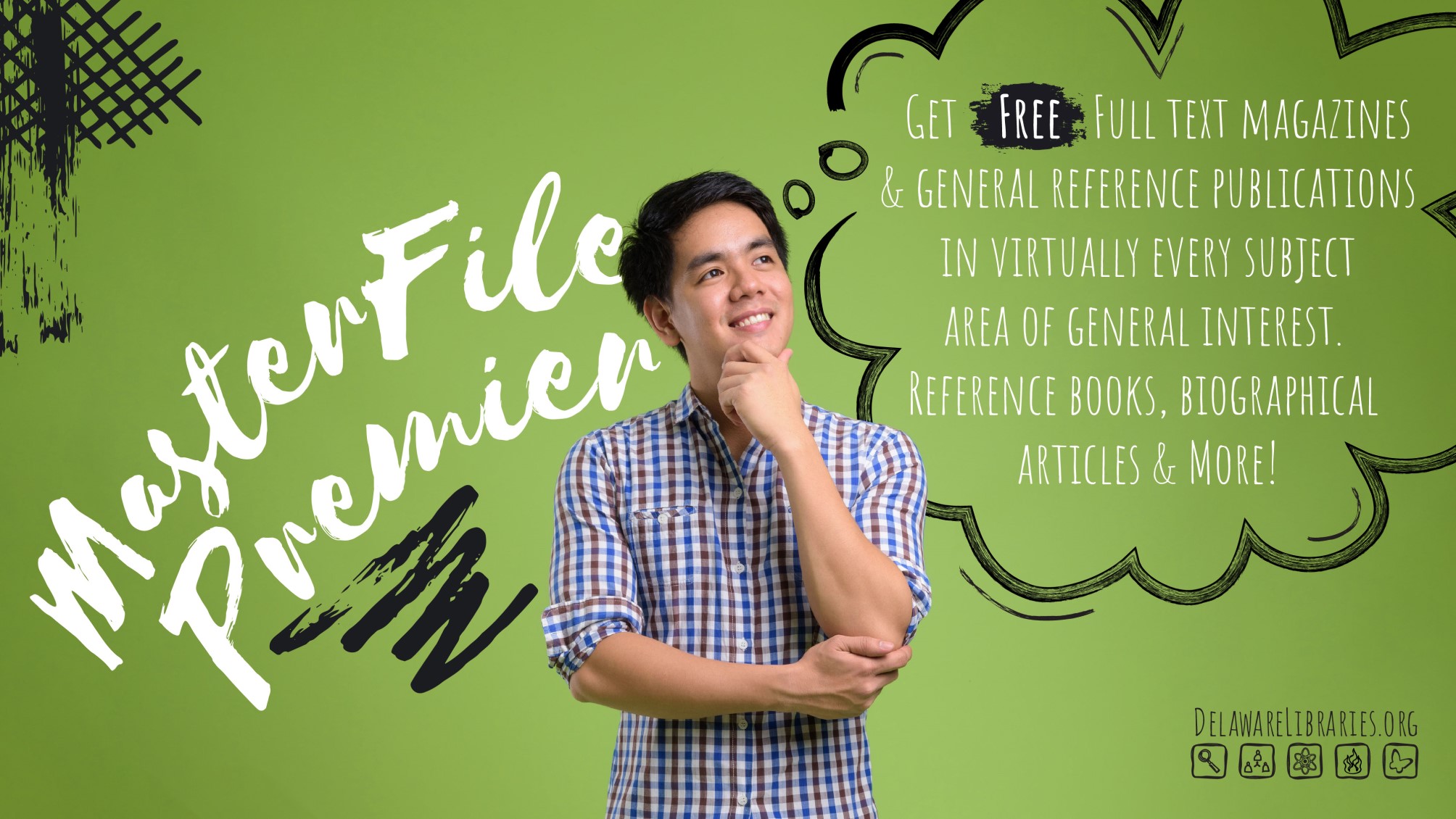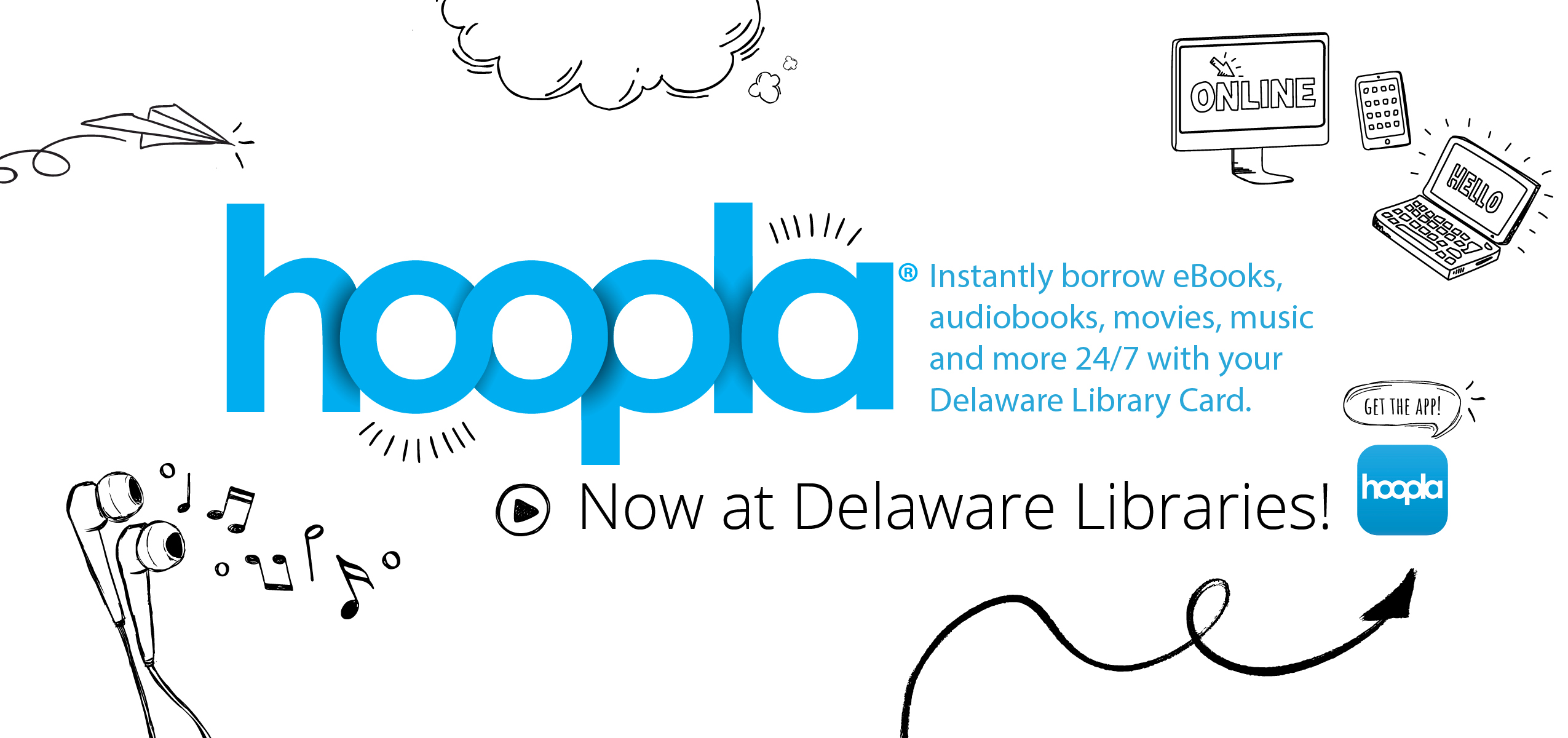Overdrive / Libby
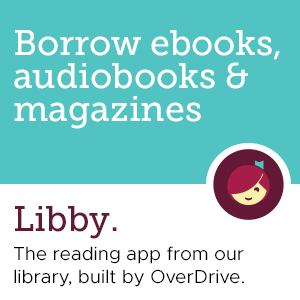
Get eBooks and Audiobooks from Your Library!
![]()
Where to start?
There are two options to start, the choice is yours:
- On your computer visit delaware.overdrive.com. Press the Sign In button and enter your library card number.
OR
- Download the Libby app from your device's app store. Libby is the easiest way to start borrowing items. Libby Help
How long can I borrow items?
At the moment, you can borrow ebooks for a max of 14 days and audiobooks a max of 21 days.
Do I need to return the items?
You do not need to return items, they will automatically be returned once the borrow period is over. However, if you finish a book or audiobook early, it is a good idea to return that item early so that people waiting can get it sooner.
I want to send ebooks to my Kindle E-Reader. How do I do that?
When you borrow an ebook there will be an option that says "Read now with Kindle" If you do not see that option you should check your preferences and settings so that Kindle is the preferred device. When you press "Read now with Kindle," it will send you to Amazon to log in. It is important that you log into Amazon with the email address that is associated with your Kindle E-Reader. From there, you will have the option to send the ebook to a device associated with the account. If you are having a hard time, make sure that you are choosing your e-reader from the option on Amazon and that your e-reader is connected to the internet. Take a look at this help page if you need assistance
What is the deliver later option?
Deliver later is a great way to control when you are ready for a new ebook or audiobook. You can suspend the item for a certain amount of days that you choose until you are ready. You won't lose your place in the hold line and the next person will get the copy. When your suspension date ends, you'll get the item when it becomes next available.
Tips and Tricks Using Libby:
- Make sure your preferences are set to the 14 days for e-books and 21 days for audiobooks.
- Keep up with your max amount of holds. The more holds you have set, the more audiobooks and ebooks will come available to you in the future. Use in conjunction with deliver later.
- Recommend the library system buy items that aren't available. You can recommend a title for purchase every 14 days.
For more help, visit the Libby Help Website, use Ask a Librarian, or give us a call at 302-436-8195.
![]()
Research and Databases
Basic page for research and databases
Hoopla
Visit https://www.hoopladigital.com/ to get started or download the Hoopla app to your device from your app store. Take a look at the Hoopla LibGuide for more information. When asked to select a library enter Delaware Libraries.
![]()
What is it?
Hoopla is another digital media service that is being offered by Delaware Public Libraries. What makes Hoopla different from Overdrive and Libby is that there are no wait times for items. You are allowed to borrow 4 items a month.
Why should I use Hoopla if I am using Overdrive/Libby?
Hoopla has no wait times. Both services offer different materials. Some ebooks and audiobooks will be able to be found on one service while not on the other. Hoopla is great for audiobooks, comic books, movies, music, and television shows.
How can I use Hoopla with my e-ink e-reader (like my Kindle Paperwhite e-reader)?
Unfortunately, the ability to send ebooks to an e-reader is unavailable at this time with Hoopla. You can only download the ebook to your computer or the device where the Hoopla app is installed.
Can I use Hoopla without making an account?
In order to access Hoopla and borrow items, you must make an account with Hoopla.
Can I download audiobooks instead of streaming them?
Yes, you can download the audiobook to your device instead of streaming it. After you borrow an item, there will be a "Download to your device" option displayed below where you press borrowed.
![]()
Hoopla Tutorials on YouTube:
![]()
For help check out the Help Section on Hoopla Digital, contact Ask a Librarian, or give us a call at 302-436-8195