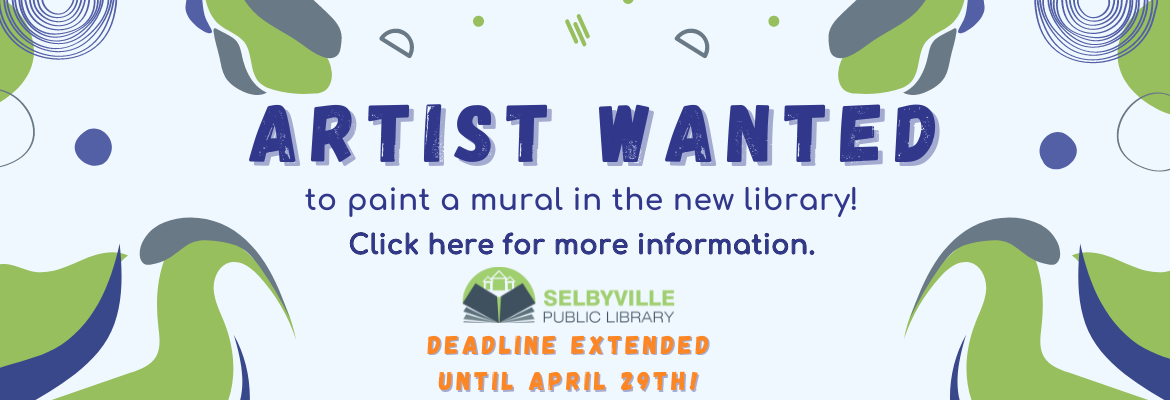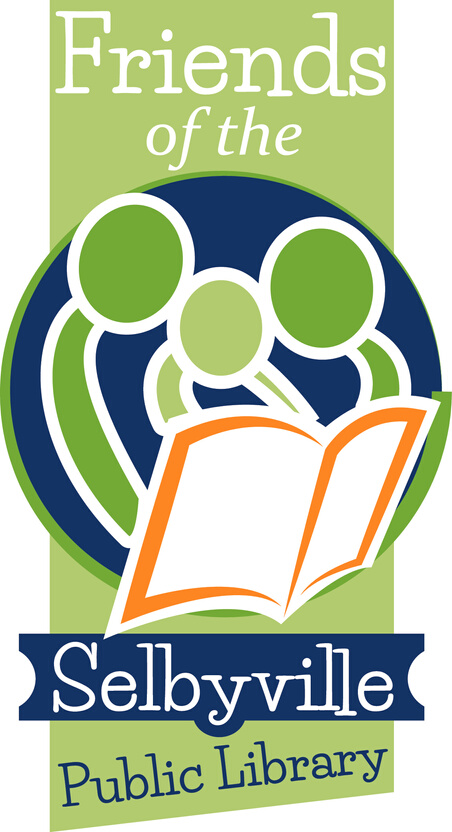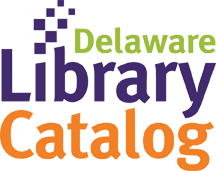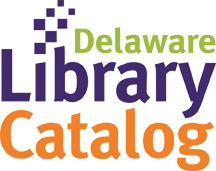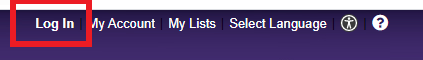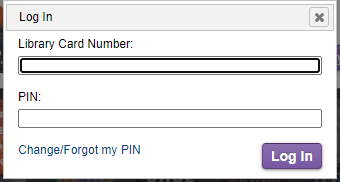Shelf Reading
The following pictures have items that are not shelved correctly. There may be more than one issue with each picture. Write down or say what you believe is wrong with the shelving.
1
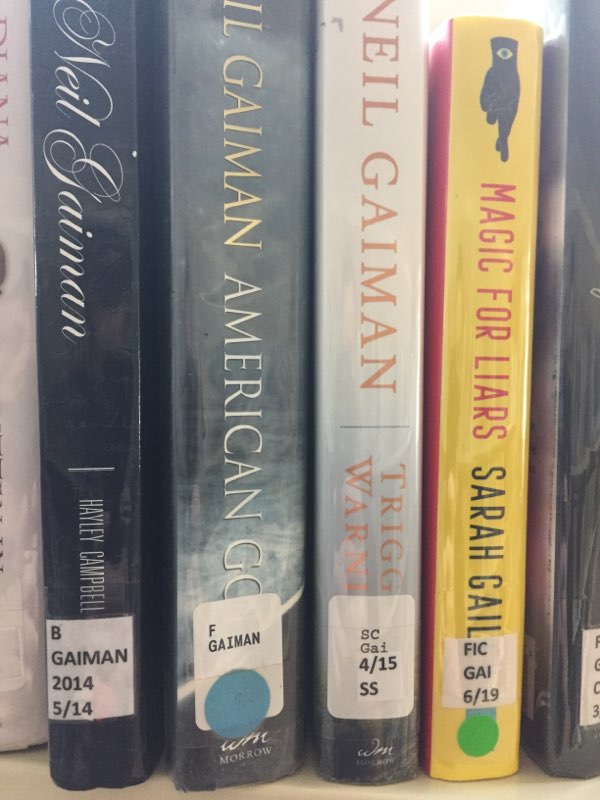
2
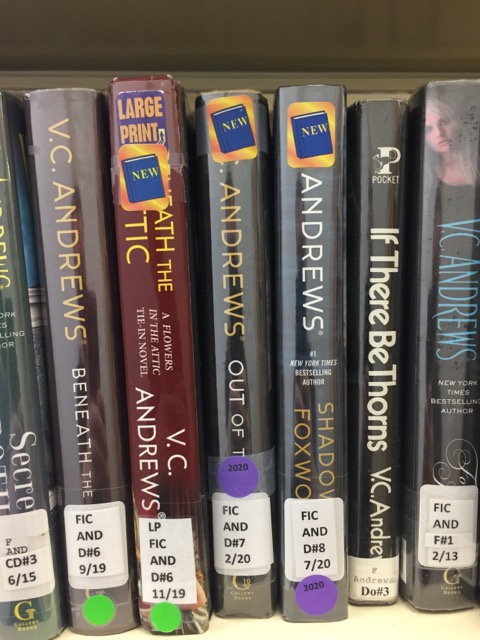
3
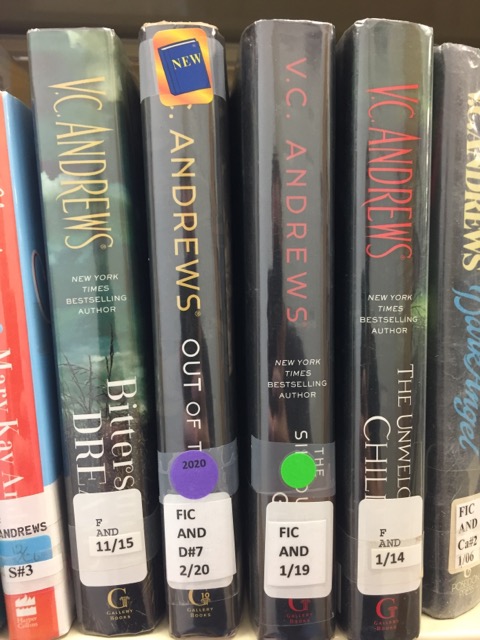
4
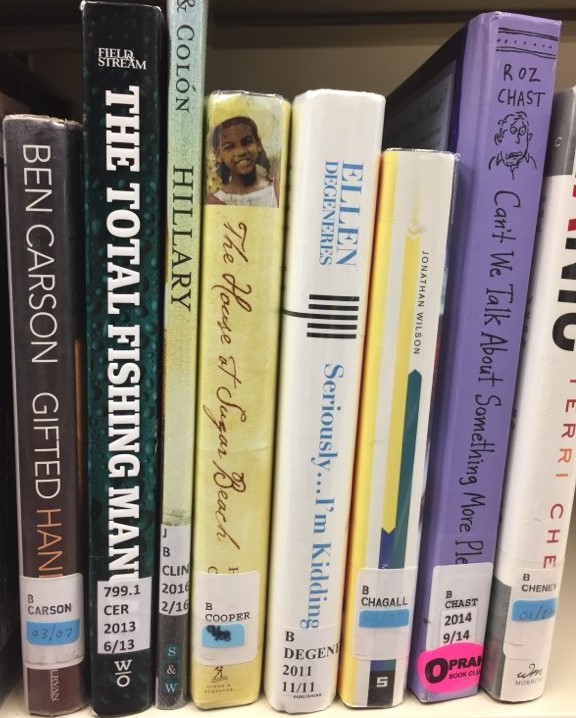
5
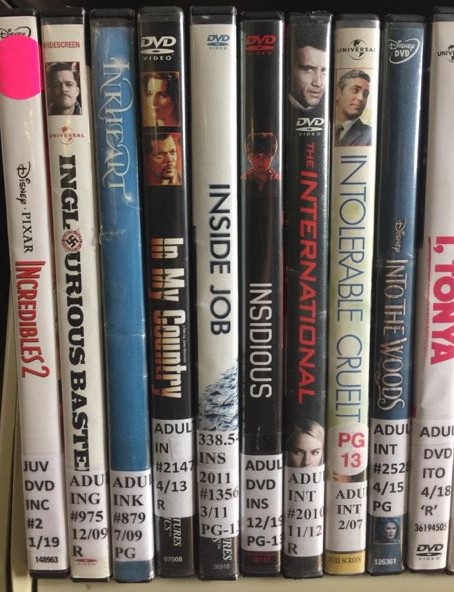
6
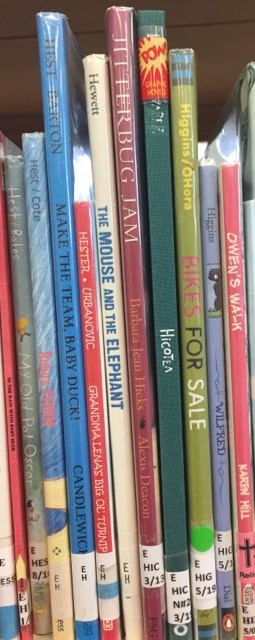
7
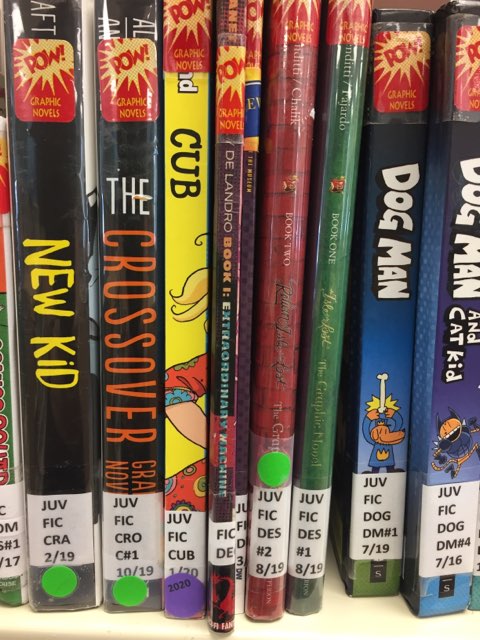
8
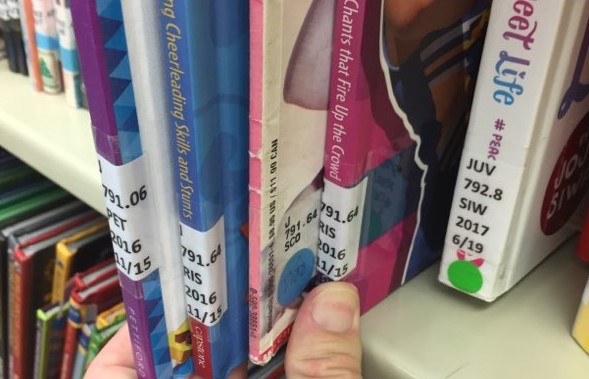
9
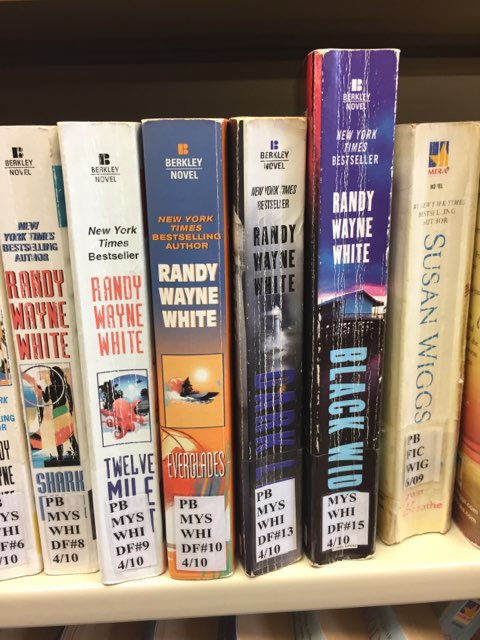
10
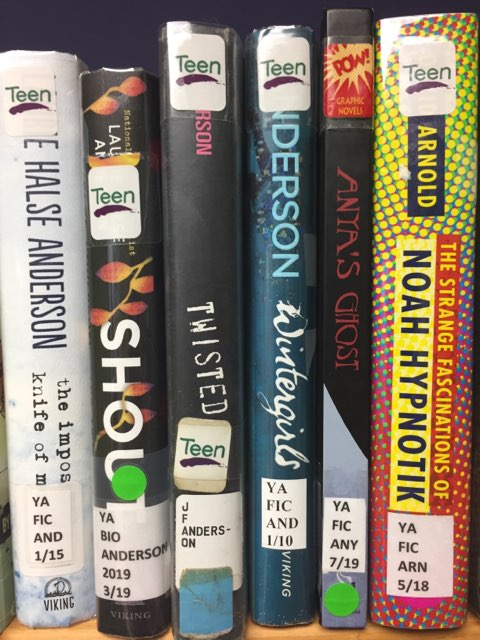
Computer by Appointment
The Selbyville Public Library will offer Computer by Appointment in addition to Curbside Pickup. Patrons are able to make an appointment to use computers and equipment for scanning, faxing, copying, and printing.
![]()
Computer by Appointment is available during the following hours:
Tuesday: 10am - 2pm
Thursday: 2pm - 6 pm
![]()
Computer by Appointment Procedure:
- Call the library to schedule your appointment (302)436-8195.
- We will ask you questions about what equipment you will need to use and if any other people will be joining you.
- Arrive at the library at your scheduled time.
- Enter the building at the door by the wheelchair ramp.
- Upon entering, please sanitize your hands.
- Staff will direct you to your area.
![]()
Please be aware that:
- Your appointment will last 45 minutes. If you need more time, you will have to schedule another appointment on a different day.
- Our collection is still closed, so you will not be able to browse for books or DVDs during your appointment.
- Per Governor Carney’s State of Emergency Order, face coverings are required for everyone kindergarten aged and above on library property. For more information on the Governor’s order, visit the site here.
- Face coverings and social distancing are required on all library property, even outside.
- Staff is required to maintain social distancing, even when providing assistance. Therefore, our ability to help in some situations will be limited.
- We expect you to stay home if you do not feel well. The use of our services is not worth risking the health of the library staff and others around you. We will be happy to reschedule your appointment if you do not feel well.
![]()
Prices:
Printing: First 10 pages b/w are free (temporary) .25 per page b/w. after .50 per page color
Copying: First 10 pages b/w are free (temporary) .25 per page b/w. after .50 per page color
Faxing: .50 per page
Scanning: Free
![]()
FAQ
What measures has the library taken to ensure safety?
- The library has enhanced its regular cleaning regimen and has adopted quarterly electrostatic disinfection. Staff members frequently clean touched surfaces, wear masks and gloves, and practice social distancing. All computer areas and bathrooms will be regularly disinfected. Computer keyboards are covered in plastic, which will be changed after each use.
Why do I have to wear a mask if I’m outside?
- The Governor’s order requires the use of masks in public places. Our outdoor areas are included in that condition. The library is beginning to plan in-person programs for our outdoor spaces. In order for us to do this safely, we must ask everyone to wear a mask to protect each other.
I have a medical condition that prohibits me from wearing a mask. Can I still come in to the library and attend outdoor programs without one?
- If you are unable to wear a mask, you will not be permitted to enter the library or to be on library property. Please call the library so that we can determine the best way to help you.
When will the library open completely?
- We don’t know. We will be acting with guidance from the Delaware Division of Libraries, Sussex County Department of Libraries, and the Selbyville Public Library Board of Commissioners as we continue to move forward.
Training
WorkFlows Circulation Videos
This is a private page to be used for WorkFlows circulation training. This page and the videos should not be shared with the general public. All videos are unlisted on the YouTube channel, only people with links to the videos will be able to view them.
1. Check In
2. Check Out
3. BookDrop and Fine Free Check In
4. Item Search
5. Display User
6. Renewing Items
Important that when renewing items, if there is a hold on the item you are renewing, do not override the renewal.
7. Checked Out Items
8. Paying Bills
9. Viewing Holds
10. Suspending Holds
11. User Registration
12. Modify User
Library Catalog
You can access the Delaware Library Catalog HERE
How to Place a Hold:
1. Go to the Delaware Library Catalog and press the Log In button at the top of the screen to log into your account.
2. Information needed to place holds online:
Library Card Number and Pin Number. Contact us if you need help with either of these. You can also press the change/forgot my PIN button to reset your PIN by using the email address on your account.
3. At this point, you are welcome to browse the catalog. When you find something you want to place on hold, press the purple place hold button, and then choose the library you wish to pick it up at. For a more detailed description of the process, the video above will walk you through searching for an item and placing it on hold.
How to Browse the Catalog:
How to Suspend Holds and Why: